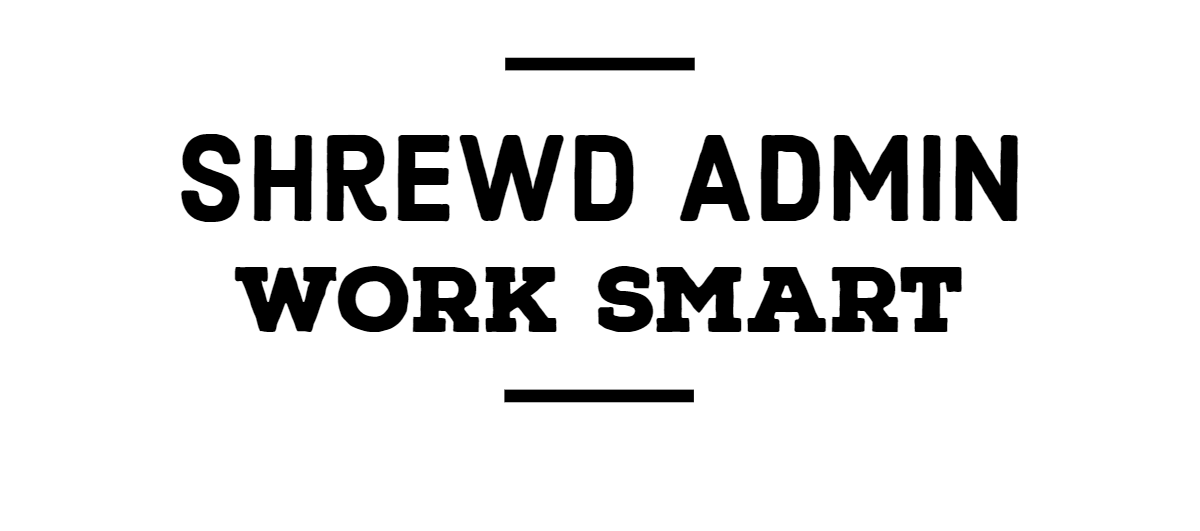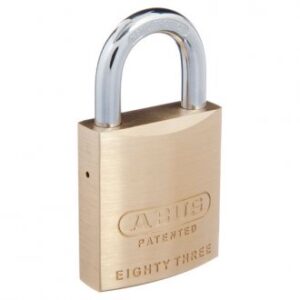Powershell Script to update EmployeeID in AD
1 min read
Good morning, I was recently tasked with taking a spreadsheet with Employs in them and update them with 0’s at the beginning to ensure they are 8 digits.
In this script we need to Import in the CSV look up the user based on EmployeeID and then update the ID. I commented out a line of code you can use to test. A pause at the end to check if the ID changed. I could have put this into the script as well but I needed to write this quickly.
# Connect to Active Directory
Import-Module ActiveDirectory
# Get all users from Active Directory based on Employee ID
$Users = Import-Csv C:\Temp\EmpIDs.csv
# Loop through each user and update the employee ID
foreach ($user in $users)
{
$number = $user.EMPLOYEE
Write-Host -ForegroundColor Red "Employee Number Before: $number"
if ($number.Length -lt 8)
{
$number = $user.EMPLOYEE
$Newnumber = ('0' * (8 - $number.Length)) + $number
$Identity = (Get-ADUser -Properties EmployeeID -Filter "EmployeeID -eq '$number'").SamAccountName
Set-ADUser -identity $Identity -EmployeeID $Newnumber
#Replace @{EmployeeID = $Newnumber}
Write-Host -ForegroundColor Green "EmployeeID is now $newnumber"
#Read-Host "Press Any Key to Continue"
}
}